Rough Week! Alienware M18 Blew Up and Burned! Meanwhile Installing Q4OS TDE on Alienware M16
Overview
The Second half of 2023 was a particularly rough time period, especially the last 2-3 months. This past week was another example of how unusually rough it has been lately. I am looking forward to this "rough patch" being in the rear view window soon!
Interestingly the computer still worked, running on battery power. It didn't shut off, though it scared the crap out of me!
I powered off immediately to troubleshoot. Then I powered up again to try to hurry and get some files off it to a thumb drive.
It ran fun, though the system's battery life is only around 30-45 minutes, so I didn't have much time to work with.
My main system is:
- Alienware M18 (18 inch screen), NVIDIA 4080/12GB, 13th Gen Intel® Core™ i9-13900HX (36 MB cache, 24 cores, 32 threads, up to 5.40 GHz Turbo), 64GB Fury RAM DDR5, 1TB SSD + 2 TB SSD. 64 GB Fury RAM, NVIDIA GeForce RTX 4080 12GB GDDR6, That is the one that blew.
Since I couldn't afford another one of that caliber right now, I used my Dev 2 Dev Portal LLC Dell business account to get something about half the price as close as I could:
- Refurbished Alienware M16 (16 inch screen), Intel Core 13th Generation i7-13700HX Processor (16 Core, Up to 5.00GHz, 30MB Cache, 55W), 16GB RAM (2X8GB) Up to 5600MHz DDR5 SoDIMM Non-ECC, NVIDIA GeForce RTX 4070 8GB GDDR6, a few steps down, not identical to my main one, but hopefully close enough to get by for the month or see my M18 may be stuck with Dell. .
In addition to the details of my primary productivity system "blowing up" in this posting, a lot also has been going on further compounding this loss in productivity due to my:
- Finances the last few months have not been what it was supposed to be from extensive work at ManufacturingPower (I have some other work offers in the works that should rectify this in the coming weeks, I have let them know that I will probably transition out by April unless things turn around there)
- Clients through the RPG Therapeutics, RPG Professionals, and RPG Education services by RPG.LLC have all been in arrears in their payments, some upwards of 6 months behind, because they are struggling, which has had a further ripple effect
- SUV window shattered (whether due to weather or vandals is unknown)
- Home security system cameras froze from the sub-zero cold (I have 3 different systems for fail over), and my most robust one had the hard drive completely fail (So need to find a drive and rebuild it, and try to recover the other systems).
- Non-profit charity, the RPG Community Center, we nearly lost due to donations plummeting the last 6 months, so I had to spend many exhausting hours frantically packing and getting the fleet ready to move back to my house where the neighbors already hate me for the work I did with the fleet and volunteers (They didn't like how it looked or the volunteer foot traffic to/from my house (we never had clients at the house, just friends, family, volunteers helping).
- Oldest son's car died (Toyota Camry) and needed my help (I was a 4x ASE certified auto tech and instructor at the American Automotive Institute years ago), to help him get it going as his only source of income right now (he is a driver for Door Dash, Uber Eats, etc.) (while he is working on studying for his second AWS certification so he can get a more stable and higher income)
- Wife's mother dying from cancer
- Ongoing battle with US government to try to get my passport resolved, which greatly impacts my ability to travel and get work (birth certificate complications that weren't an issue until after 9/11)
- Lung damage issues recurred when I was in Seattle visiting my wife's dying mother during the holidays. I am now down from 4+ breathing treatments per day last month to just 1-2 per day now, but I am still on them unfortunately. These medications dramatically impact me cognitively and physically, which further impairs my productivity (temporarily) significantly as long as I am still on them, and for some time after (they take a long time to get out of my system). Fortunately I am normally so productive, so that even in this impaired state, while behind, I can still get things done for everyone.
So it has been an unusually rough and chaotic period in my life.
I am hopeful that this will settle down soon, though I am likely going to be accepting working 2 full-time jobs, while downsizing or leaving the non-paying work by April (all but temporarily suspending the RPG Research and RPG.LLC work, which breaks my heart), until I get my income situation back up to par and dig out of recent huge debt hole of the past 2 years, rebuild my financial safety buffer I used to always have (and previously excellent credit now temporarily shot), and then I can get back to my more usual busy but far more stable life. And tell you what, after all the shenanigans of Hero, MP, and the other supposed "equity" work (PM at least seems to have their act together far better, so hopefully that will work out by July), I am no longer going to accept any more "equity" positions ever again, I've had enough of that.
Alienware M18 Goes "Pop!"
My Alienware M18 "blew up" a little over a week ago (middle of January 2024)! This has severely impaired my daily productivity for over a week, in a month that was already exceptionally disrupted. I am usually busy, but lately it has been outright chaotic unfortunately.
I have had to limp along on my MacBook Pro 16 2019 i9 (16GB), and MacBook Pro 13 M1 (8 GB), and Windows XPS Tower i7 with NV 3090, since then. This has severely hampered my productivity, and I have been falling behind a little more each day with the timelines I had set before the system died.
About the M18
Prior to my M18 self-immolating, it was a typical night of multitasking on my primary system. An Alienware m18 laptop running Q4OS with Trinity Desktop:
- https://www2.techtalkhawke.com/news/debian-11-q4os-on-alienware-m18-r1-laptop
- https://www2.techtalkhawke.com/news/debian-12-q4os-on-alienware-m18-r1
About Hawke Robinson
I am known as "The Grandfather of Therapeutic Gaming" and I am a Fractional Chief Technology Officer (CTO) and Technology Consultant for multiple companies in parallel, while also running the non-profit RPG Research as Executive Directory, and CEO and Recreational Therapist at RPG Therapeutics.
My ability to juggle so much depends heavily on my primary system setup
I have been using computers and online since around 1978/79, using Apple since the Apple ][ (Apple 2), Linux since 1974, a Microsoft Certified Systems Engineer (MCSE) since 1998, Certified Linux Instructor since 2000, etc.
Optimized Productivity Efficiency (And Impairment)
When my system is dialed in optimally, specifically with Q4OS Debian Linux on Trinity Desktop Environment (TDE), I am exponentially more efficient in my daily work productivity, compared to similarly optimized setups on Windows, Mac, or other Linux Distributors or Desktop Environments:
- 10x More efficient than when on dialed-in Windows setup.
- 4x More efficient than when on dialed-in (heavily modified) Mac setup.
- 2x More efficient than any other Linux distro or desktop.
In addition to the i9 CPU, and Nvidia 4080 12 GB, I had added a 2 TB SSD NVMe drive, and upgraded the ram to 64 GB DDR5 Fury. I've been using it as my primary system since April 2023.
A Day in the (Mostly Tech, and some RPG Therapy) Life...
I was running my usual 20 different virtual desktops (separate desktops for: Personal, BCI-RPG / NeuroRPG Dev, RPG Rsearch, RPG Therapeutics, Synthetic Zen, ManufacturingPower / iNSUPPLi, Practicing Musician, RPG Professional Workbook Book Writing, Game Consent App Dev, AI RPG Dev, and others) with the respective separate accounts for email, web browsers, etc.
I was also working on some Data Wrangling for one of our clients at iNSUPPLi, preparing for another large parts catalog addition/update to into our Atlas MongoDB environment.
Additionally I was working on some tasks for Practicing Musician (I had just joined them as their new Chief Technology Officer (CTO) the beginning of January)
I was also running some more intensive custom built Artificial Intelligence (AI) Large Language Model (LLM) Natural Language Processing (NLP) and Natural Language Understanding (NLU) training code I was developing, and it was purring along nicely.
Then POP!
Then all of a sudden there was a loud "POP!" and the power cord where it was plugged into the back of my M18 flew out of the back of the laptop (literally ejected the power cord)! The cable was badly scorched, and the slot where it inserted into the laptop had blown apart! There were just little pieces of mangled metal left where there had been a port for the power cord.
Here is what it should look like:

Here is what it looked like after it blew the port apart (note the internal plastic holding the metal contacts is completely gone, just leaving the scorched and splayed metal contacts):
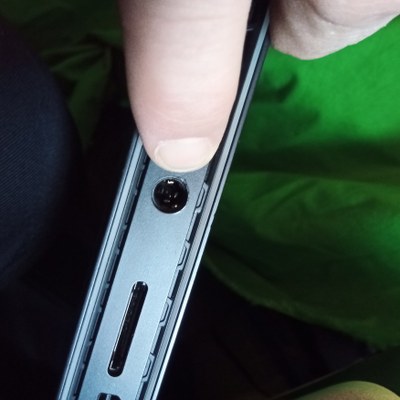
24-Hour Support: Refused by Dell Due to Fear of Fire
I have the Dell premium support, with the option to have a technician on site within 24 hours, however Dell's support was concerned that there could still be a fire hazard, so they refused on site service, and insisted I would have to ship it to them. They said that while they hadn't (yet) had any reports of this kind, or catching fire, for my specific model, they had seen such issues with other models.
They wanted to go over it more thoroughly to make sure it wouldn't just catch fire once the port was repaired! Wow!
They said it would take a few days to get the return shipping box to me, and then they would have for at least 2-3 weeks after they received.
This meant I would be without my primary system upwards of a month or more!
Ordered Backup Laptop During 3-4+ Weeks Wait: m16
So, I used my Dev 2 Dev Portal LLC Dell Business account to try to hurry and order some kind of decent enough laptop that I could afford (on credit with no interest) and could be at my house in 2-3 days.
The only thing I found was a Refurbished Alienware M16.
It was notably less beefy than my M18, but half the price, and hopefully enough horsepower for me to "get by" until my M18 is back.
- The M16 Alienware, 0TC7T8 "only" comes with:
- a 16 inch screen (compared to the wonderful 18" of the M18)
- an Nvidia 4070/8GB (compared to the 4080/12GB in the M18) and Intel Alder Lake-HX GT1 [UHD Graphics 770]
- i7 13th Gen Intel(R) Core(TM) i7-13700HX (compared to the i9 in the M18)
- 16GB RAM (64GB in the M18)
- 1 TB SSD (1 TB + 2 TB in the M16)
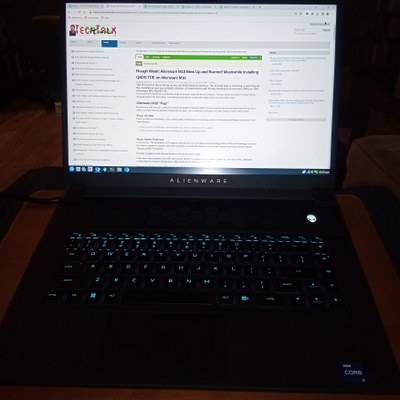
Dell's site claimed the M16 was ready to go, and I paid the extra $70 for it to be expedited and shipped overnight, so I could minimize my lost productivity, and be back up and running in just a few days.
7-10 Day Shipping Delay
Unfortunately, a combination of understaffed and uncaring staff at FedEx, combined with some snow storms hit the region, and caused some shipping/transportation delays, further compounding things.
Each day they changed the arrival date another 1-3 days later.
At one point this Monday (January 22nd, 2024), it finally showed out for delivery before 8:00 pm. It never arrived. By 9:00 pm it was back at the FedEx distribution center in the valley.
The next morning, Tuesday, I called and asked them to keep it off the truck, they verified it was not loaded back up, and I would drive out to their location and pick it up. They confirmed it would be there, and I immediately drove out to there.
Then, 7 minutes before I arrived, I received a text message it was loaded back on the truck and was heading out for delivery!
I arrived and the poor frazzled looking clerk apologized, but said that "hopefully" it would arrive tonight before 8:00 pm, but that they were having trouble with most of their drivers under 40 years of age only doing the minimum each day, setting them further behind (especially after the weather), and that she couldn't guarantee it would arrive even then. Sheesh!
Finally it arrived late last night, and now as of Wednesday morning I have been scrambling to get it setup and I am now on the m16 (albeit without any of my data copied over yet, or optimizations or apps in place yet) with a freshly installed instance of Q4OS. More about that soon.
Some Hardware Swapping Between M18 and M16 to Help Get By
Later, after checking with the Dell folks, I pulled the hard drives (SSD NVMe), and swapped the 16GB ram from the m16 with the 64GB ram from the m16, so I would have a little more to work with. I also purchased a 4 TB Crucial PCIe 4.0 NVMe M.2 SSD to add to the M16 since the 2 TB in the M18 was already maxed, and had the Samsung SSD 980/990 bugs causing significant data loss alas.
I also put the SSDs from the M18 in an external usb-c enclosure (I usually use it for cloning NVMe SSDs), so that I could start pulling the data files from the M18 1TB and 2TB drives onto the new 4 TB in the M16.

Other Things Going Wrong in the Same Week!
While juggling past due deadlines for iNSUPPLi, Practicing Musician, RPG Research, and my RPG Therapeutics therapy clients, other "fun" ensued just making this an even more stressful week.
Nearly Lost the RPG Community Center!
RPG Research donations had dried up in recent months, and we were on the verge of losing the RPG Community Center, and so I needed to start packing up everything (it took months to move everything there, and only had weeks to clear out (fortunately a few days ago a donor stepped up with $9k, and bought us another 6 weeks to save the RPG Center).
SUV Window Smashed In!
Also during this time something (or some one?) smashed out one of the windows in my SUV:


It will be Monday, January 29th before Safelite will be able to show up to install the new window.
Weather and Pond Equipment Failure Nearly Kills My Koi
And my homemade Koi pond and related equipment froze over during the sub-zero temperatures, also freezing the trickle system, causing the pond to suddenly dry up nearly killing my Koi until I ran another hose to substitute for the frozen trickle system:


Fortunately they are bloody resilient as heck, and so far are still alive (though all that shock could still lead to them having a delayed death, at least today they appear to be back in healthy hibernation mode:

Trying Not To Lose the RPG Community Center And All of the Historical Belongings
DONATE TODAY: www.rpgresearch.com/donate
While all of this was going on, I was in the middle of also trying to save the Role-Playing Game Community Center. Donations have plummeted, and I was needing to pack everything up, get the RPG Trailers and RPG Bus prepped in case we received an eviction notice if we couldn't come up with the $9k needed before February. Fortunately someone came up with the $9k to buy us another month (until the end of February), hopefully that will be enough time for me to bring in more revenue to get the place reopened. We'll see.

Details on those challenges here: https://rpgresearch.com/blog/blog-news-category/save-the-rpg-community-center-and-rpg-museum-before-february-2024
UPDATE: 20240123: A benefactor kindly donated $9k, just enough to cover the back rent, taxes, and penalties up to the end of February, though we're still about $1k short for utilities, this buys us a few more weeks to try to raise more for this 100% unpaid volunteer-run 501(c)3 non-profit charity. We can't afford re-open our doors to the public though until we can get donations back up to at least $4k/month, or enough people donate enough to cover our full year of costs around $45k-$49k, then we can re-open regularly to the public. Another option, the landlord will gladly sell us the whole 1/12th of a city block lot for just around $350k if we can just come up with it. Any wealthy benefactors want to help make that a wonderful reality? With only taxes, utilities, supplies, and insurance costs, we would only need about $15k/year to helps thousands with our programs!
UPDATE: 20240126: The landlord that owns the proper we lease for the East-Central Spokane RPG Center just called to thank us for being honorable and getting square with him taking a chance on waiting for us to catch up on the back rent, rather than evicting us (which he was well within his rights to do). Furthermore he shared it has been one the roughest years his lawfirm has had in years, including recently taking a case all the way to the Supreme Court, and it did not have favorable income after years of effort, and hundreds of thousands spent by his tiny law firm. So there is a lot of this going around in 2023-2024.
Installing and Using Q4OS Linux (Debian 12 Bookworm) With TDE on M16
As you may have seen from the previously linked articles early on, the M18 was so new and bleeding edge, the hardware support was lacking in an umber of areas, and took a number of weeks and months to get most of it fully working, including having to manually install and compile a custom kernel newer than available through the distro tools.
I was braced for having to do the same with the m16, but I hoped that because it is nearly a year later, and Q4OS had released a number of updates since then, that it might go more smoothly... fingers crossed...
The Good News! Initial Linux Setup Super Smooth and Easy on the M16!
I downloaded the latest Q4OS Aquarius Trinity Live image. Usually I go straight to the installed, but with more advanced/recent hardware, I wanted to test to see if it was going to be smooth or challenging.
I used Rufus to burn the .iso image from my XPS Tower Windows machine to a thumb drive.
Then restarted the m16 "Advanced Restart Options" from Windows to boot into UEFI boot options and select the USB thumb drive with the Q4OS live image.
I booted into the Live image, was able to setup Wifi, video worked (opensource but at 2k resolution!) during the boot, just worked!
I then ran the installer from the desktop icon inside Q4OS Live.
The install was very smooth and remarkably painless thankfully!
"It just worked!"
So far I have tested these things, and they have Just Worked:
- Kernel: 6.1.0-17-amd64
- Wifi, Rivet Networks, Detected Killer(R) Wi-Fi 6E AX1675i 160MHz Wireless Network Adapter (211NGW), REV=0x430: Worked with no effort
- Audio: worked with no effort
- Keyboard back light (Default blue): working
- Keyboard color changing: Will probably need to install the related apps
- Nvidia NVIDIA AD106M [GeForce RTX 4070 Max-Q / Mobile] vendor: Dell, Opensource drivers: 2560x1600 240 Hz, worked with no effort, high resolution, then prompted to install proprietary drivers from the desktop. I ran that install, and now I need to reboot to see how that turns out. I'll update this section after I have rebooted regarding how it goes.
- Power Management through UI: Worked with no effort. It is working beautifully with this version.
- Hibernate/Sleep: Working flawlessly.
- Realtek Integrated_Webcam_FHD: Working out of the box.
- Ethernet NIC Port, Realtek Killer E3000 2.5GbE: TBD
- Bluetooth,Intel AX211 Bluetooth: Working out of the box.
Dialing it in for Optimization
Now that the basics are in place, it will take a while to get everything dialed in to get me back up to my maximal efficiency.
- I need to copy a couple terrabytes of data selectively over from the failing Samsung 980/990 drives to the new 4 TB Crucial SSD NVMe.
- I need to modify my Trinity Desktop Environment (TDE) to my own preferences, especially the 20 separate virtual desktops, each assigned to specific projects, tasks, work.
- Setup the 20 separate web browser profiles for Firefox and Chrome, associated with each separate desktop and project.
- Setup claws-mail email client for most of my email.
- Setup Thunderbird for a couple of separate accounts using platform that claws-mail is having trouble with.
- Setup my extensive development and data wrangling tools so I can get back up and running with MFGP/iNSUPPLi client data imports, etc, including MongoDB Compass, node server API development environments, Flutter, VSCode, Android Studio, etc.
- Setup my extensive custom coded Machine Learning (ML), Artificial Intelligence (AI), Natural Language Processing (NLP), Natural Language Understanding (NLU), Large Language Models (LLM), and many other related tools.
- Setup RPGSN.net Element, Slack, Signal, MS Team, Skype, and other related communications tools different clients and companies I work for require/prefer.
- Setup Jan.ai and related libraries.
- Setup OBS.
- And hundreds of other applications, tweaks, etc.
This typically takes 2-4 days initially to get to about 60-80% performance optimization, and then can take another 1-2 weeks to get the last 20-40% fully dialed in to get to full optimization.
Updates
Dmesg: firmware: failed to load iwl-debug-yoyo.bin
Though Wifi is working, I noticed the following in the dmesg output:
dell_wmi_sysman: Unable to run on non-Dell system
[ 3.639394] alg: No test for fips(ansi_cprng) (fips_ansi_cprng)
[ 3.650868] dell_smbios: Unable to run on non-Dell system
[ 3.650940] iTCO_wdt iTCO_wdt: Found a Intel PCH TCO device (Version=6, TCOBASE=0x0400)
[ 3.650998] iTCO_wdt iTCO_wdt: initialized. heartbeat=30 sec (nowayout=0)
[ 3.651365] cfg80211: Loading compiled-in X.509 certificates for regulatory database
[ 3.651446] cfg80211: Loaded X.509 cert 'benh@debian.org: 577e021cb980e0e820821ba7b54b4961b8b4fadf'
[ 3.651519] cfg80211: Loaded X.509 cert 'romain.perier@gmail.com: 3abbc6ec146e09d1b6016ab9d6cf71dd233f0328'
[ 3.651591] cfg80211: Loaded X.509 cert 'sforshee: 00b28ddf47aef9cea7'
[ 3.652772] platform regulatory.0: firmware: direct-loading firmware regulatory.db
[ 3.652982] platform regulatory.0: firmware: direct-loading firmware regulatory.db.p7s
[ 3.661249] videodev: Linux video capture interface: v2.00
[ 3.674582] Intel(R) Wireless WiFi driver for Linux
[ 3.674614] iwlwifi 0000:00:14.3: enabling device (0000 -> 0002)
[ 3.676505] proc_thermal_pci 0000:00:04.0: enabling device (0000 -> 0002)
[ 3.679579] iwlwifi 0000:00:14.3: firmware: direct-loading firmware iwlwifi-so-a0-gf-a0-72.ucode
[ 3.679585] iwlwifi 0000:00:14.3: api flags index 2 larger than supported by driver
[ 3.679592] iwlwifi 0000:00:14.3: TLV_FW_FSEQ_VERSION: FSEQ Version: 0.0.2.36
[ 3.679789] iwlwifi 0000:00:14.3: firmware: failed to load iwl-debug-yoyo.bin (-2)
[ 3.679790] firmware_class: See https://wiki.debian.org/Firmware for information about missing firmware
[ 3.679795] iwlwifi 0000:00:14.3: firmware: failed to load iwl-debug-yoyo.bin (-2)
[ 3.679796] iwlwifi 0000:00:14.3: loaded firmware version 72.daa05125.0 so-a0-gf-a0-72.ucode op_mode iwlmvm
I will look into this later.
