ASUS ZenScreen MB16AC USB-C DisplayLink Monitor on Asus Strix with Debian 11 Linux Bullseye
What is it with laptop screen cables these days? A month after the warranty expired, my Asus ROG Strix cable started acting up and in weeks completely failed. I now limping along having to lug around external monitors for this barely over a year old laptop. Meanwhile, I have an ASUS ZenScreen MB16AC USB-C DisplayLink Monitor from when my Dell XPS 2 in 1 did the same thing previously. But while it booted right up on the Dell, ironically on the Asus it does not until I am all he way in Windows only.
And the year before that my Precision 7720 had half the screen conk out inexplicably, so I was using this ZenScreen on the Precision.
I really can't recommend a single laptop make or model these days. I really miss the much (albeit bulkier) build qualities of previous years. This over emphasis on slimness at all costs is making impossible for a power user like myself to find a good portable workstation laptop.
Anyway, while I wait for a new Alienware m18 to arrive in a few weeks, I need to limp along, and I don't want to keep carrying this 22" monitor around, so I am trying to get this Asus ZenScreen working on this laptop. Here are some notes and references on the challenges to get it working with the brand new 6.0 linux kernel on Q4OS Trinity Desktop Debian 11 distro.
First of all, updating kernel from currently running
Linux strx 6.0.0-0.deb11.2-amd64 #1 SMP PREEMPT_DYNAMIC Debian 6.0.3-1~bpo11+1 (2022-10-29) x86_64 GNU/Linux
Update available to
Also need updated versions of evdi and displaylink related drivers.
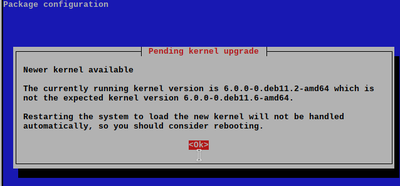
Downloads/DisplayLink-git/displaylink-debian# ./displaylink-debian.sh
--------------------------- displaylink-debian -------------------------------
DisplayLink driver installer for Debian and Ubuntu based Linux distributions:
* Debian, Ubuntu, Elementary OS, Mint, Kali, Deepin and many more!
* Full list of all supported platforms: http://bit.ly/2zrwz2u
* When submitting a new issue, include Debug information
Options:
[I]nstall
[D]ebug
[R]e-install
[U]ninstall
[Q]uit
Select a key: [i/d/r/u/q]: I
-------------------------------------------------------------------
Checking dependencies
unzip is installed
linux-headers-6.0.0-0.deb11.6-amd64 is installed
dkms is installed
lsb-release is installed
dpkg-query: package 'linux-source' is not installed and no information is available
Use dpkg --info (= dpkg-deb --info) to examine archive files.
linux-source not found! Install? [Y/n]
Reading package lists... Done
Building dependency tree... Done
Reading state information... Done
The following additional packages will be installed:
bison flex libfl-dev libfl2 linux-config-5.10 linux-source-5.10
Suggested packages:
bison-doc flex-doc qtbase5-dev
The following NEW packages will be installed:
bison flex libfl-dev libfl2 linux-config-5.10 linux-source linux-source-5.10
0 upgraded, 7 newly installed, 0 to remove and 4 not upgraded.
Need to get 124 MB of archives.
After this operation, 126 MB of additional disk space will be used.
Do you want to continue? [Y/n] Y
Get:1 http://security.debian.org/debian-security bullseye-security/main amd64 linux-config-5.10 amd64 5.10.162-1 [666 kB]
Get:2 http://deb.debian.org/debian bullseye/main amd64 flex amd64 2.6.4-8 [440 kB]
Get:3 http://deb.debian.org/debian bullseye/main amd64 bison amd64 2:3.7.5+dfsg-1 [1,104 kB]
Get:4 http://deb.debian.org/debian bullseye/main amd64 libfl2 amd64 2.6.4-8 [103 kB]
Get:5 http://security.debian.org/debian-security bullseye-security/main amd64 linux-source-5.10 all 5.10.162-1 [121 MB]
Get:6 http://deb.debian.org/debian bullseye/main amd64 libfl-dev amd64 2.6.4-8 [104 kB]
Get:7 http://security.debian.org/debian-security bullseye-security/main amd64 linux-source all 5.10.162-1 [1,100 B]
Fetched 124 MB in 7s (16.6 MB/s)
Selecting previously unselected package flex.
(Reading database ... 530377 files and directories currently installed.)
Preparing to unpack .../0-flex_2.6.4-8_amd64.deb ...
Unpacking flex (2.6.4-8) ...
Selecting previously unselected package bison.
Preparing to unpack .../1-bison_2%3a3.7.5+dfsg-1_amd64.deb ...
Unpacking bison (2:3.7.5+dfsg-1) ...
Selecting previously unselected package libfl2:amd64.
Preparing to unpack .../2-libfl2_2.6.4-8_amd64.deb ...
Unpacking libfl2:amd64 (2.6.4-8) ...
Selecting previously unselected package libfl-dev:amd64.
Preparing to unpack .../3-libfl-dev_2.6.4-8_amd64.deb ...
Unpacking libfl-dev:amd64 (2.6.4-8) ...
Selecting previously unselected package linux-config-5.10:amd64.
Preparing to unpack .../4-linux-config-5.10_5.10.162-1_amd64.deb ...
Unpacking linux-config-5.10:amd64 (5.10.162-1) ...
Selecting previously unselected package linux-source-5.10.
Preparing to unpack .../5-linux-source-5.10_5.10.162-1_all.deb ...
Unpacking linux-source-5.10 (5.10.162-1) ...
Selecting previously unselected package linux-source.
Preparing to unpack .../6-linux-source_5.10.162-1_all.deb ...
Unpacking linux-source (5.10.162-1) ...
Setting up linux-config-5.10:amd64 (5.10.162-1) ...
Setting up flex (2.6.4-8) ...
Setting up linux-source-5.10 (5.10.162-1) ...
Setting up libfl2:amd64 (2.6.4-8) ...
Setting up bison (2:3.7.5+dfsg-1) ...
update-alternatives: using /usr/bin/bison.yacc to provide /usr/bin/yacc (yacc) in auto mode
Setting up linux-source (5.10.162-1) ...
Setting up libfl-dev:amd64 (2.6.4-8) ...
Processing triggers for libc-bin (2.31-13+deb11u5) ...
Processing triggers for man-db (2.10.1-1~bpo11+1) ...
Processing triggers for install-info (6.7.0.dfsg.2-6) ...
Scanning processes...
Scanning processor microcode...
Scanning linux images...
Running kernel seems to be up-to-date.
The processor microcode seems to be up-to-date.
No services need to be restarted.
No containers need to be restarted.
No user sessions are running outdated binaries.
x11-xserver-utils is installed
wget is installed
libdrm-dev is installed
dpkg-query: package 'libelf-dev' is not installed and no information is available
Use dpkg --info (= dpkg-deb --info) to examine archive files.
libelf-dev not found! Install? [Y/n] Y
References
https://www.displaylink.org/forum/showthread.php?p=94518
https://www.phoronix.com/news/ASUS-ZenScreen-MB16AC-2019
https://github.com/AdnanHodzic/displaylink-debian
https://www.synaptics.com/products/displaylink-graphics/downloads/ubuntu-5.6.1?filetype=exe
