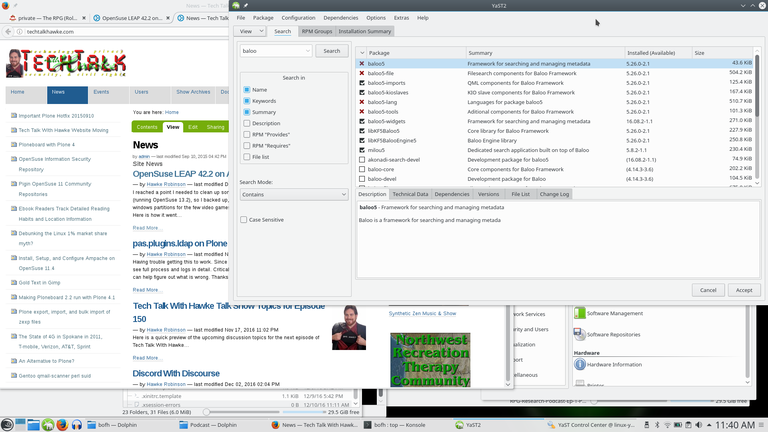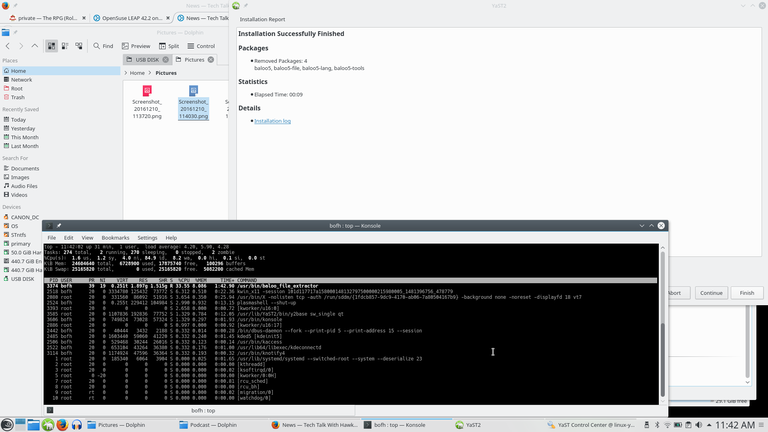OpenSuse LEAP 42.2 Worst Version of Suse Yet! (on Asus ROG)
UPDATE 20170131: Applications just randomly lock up and make the desktop unresponsive, so I have to CTRL+ALT+Fx and login to kill whatever app froze to get the desktop responding again.And the system just keeps randomly powering off, even though not overheating at all! And then a few days ago, something in the updates completely blew up the QT side of the system, complaining about incompatible qdbus-qt versions, but completely removal of KDE, GNOME, etc. doesn't resolve, and it has made using any KDE/QT applications impossible (Can't even load KDE DM). I am now limping along with XFCE. Definitely the worst version of Suse yet!
UPDATE 20161225: It has been several weeks, and I am sorely disappointed with this release. It is the worst OpenSuse release in years. I have been experiencing constant crashes of the desktop, docker, screenlocker, browser, and more.
What happened? Why such a terrible decrease in quality? Anyone know?
For specifications of the laptop, and the previous install of OpenSuse, see: http://techtalkhawke.com/news/opensuse-13-2-linux-on-asus-g750jw-rog-republic-of-gamers-17-laptop
I used the Network Install iso. Burned to CD, and installed.
After the install, I had to (once again), plug in the ethernet cable and download the firmware and drivers for the Broadcom chipset:
https://software.opensuse.org/package/broadcom-wl
Installed, and voila, wifi worked.
Notably my keyboard lighting keys are working properly, though my screen dimming keys are not (though screen blank does work).
I will update this posting if I find any other differences of note.
Basically a nice, simple, straightforward, painless install, sooo much smoother than Windows.
Also add the standard extra community repositories I usually add:
- nVidia Graphics Drivers
- Libdvdcss
- Packman
UPDATE: 20161210
Once I started to restore my archives to the system, yet again the worse than useless indexing app bogged my system down to a completely unusable level. Previous versions were Nopomuk and others, now they call it Baloo, and baloo_file_extractor completely hits the CPU at 100% and the hard drives ato 100% iowait states, for hours sometimes! When I attach a USB thumb drive or SD card, also the same problems. These awful indexing tools have consistently been a plague since they started forcing them into the default install. Please stop! Do not include it if it is so buggy. Please!
So, it took me hours to wait for the system to be usable again, and I promptly removed some of the core components of Baloo, to regain control of my system. (See screenshot).
I then had to manually kill the still running baloo_file_extractor that was still hogging all resources, and finally I could use my system again.
I don't know what they keep doing wrong with their code on these index projects. If it is something to do with my partitions being encrypted, LVM, or what. But I haven't been able to keep them on any of my laptops in years, no matter name they hide under.
Once gone, the systems performance is greatly improved.