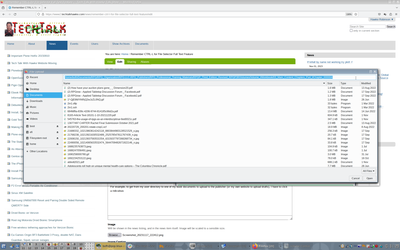Remember CTRL-L for File Selector Full Text File Path Feature in Firefox Instead of 28+ Mouse Clicks Every Time
I despise this approach to file selection, having to click the mouse through each directory takes an eternity. I am in the middle of trying to finish over 70 chapters for my various books, and constantly have to retrieve files for the documents, and I swear I'm spending 20% or more of my time just painfully clicking through these inanely bad UI/UX designs of file selection. It didn't used to be like this, I swear.
I work on a LOT of projects, so hierarchally logical sorting of my content is a must to keep track of anything, or it will just buried (don't even start in on tagging, searchig, etc. that just doesn't scale for this many projects for one person, I have all but disabled those bloats that were almost useless compared to just being properly organized and structured with consistent logic).
For example, to get from my user directory to one of my book documents to upload to the publisher (or my own website to upload drafts), I have to click a ridiculous 28 times (double-click 14 times), versus just being able to type or even copy paste from my regular file manager that has the path text right there and just paste it into the browser.
For example, for one of my books, working on the third edition of Chapter 4, the path is:
/home/bofh/Documents/RPG/RPG_Organization/RPG.LLC-RPG_Publishers/RPG_Professional_Training_Materials/RPGP_Third_Edition_Revised_RPGP3R/Volumes/Volume_I/Workbook/03_Main_Content_Chapters_Part_I/Chapter_000004/
Here is how the default looks for everyone for Firefox to get to a file (in this case double-clicking 14 times for a total of 28 clicks to get to one file to upload)!
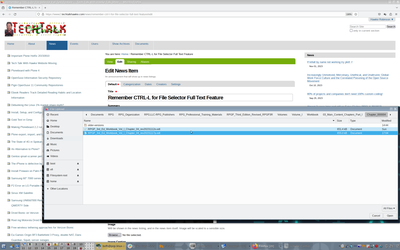
It is fine if both are offered, mouse or typing like this (my default file manager):
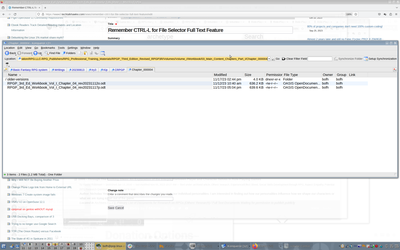
But where did it disappear in recent years with Firefox?
Finally I found at least a temporary workaround, though I want a permanent change to the UI/UX to offer both like it used to.
Use CTRL-L (each time alas, I haven't found the setting to change this to the default behavior yet, but when I do, I'll be sure to update here to let folks know) every time to add the full path text at the top so it looks like a much more efficient option (thought not as good as it used to be) here, so I get the following much more workable UI/UX: