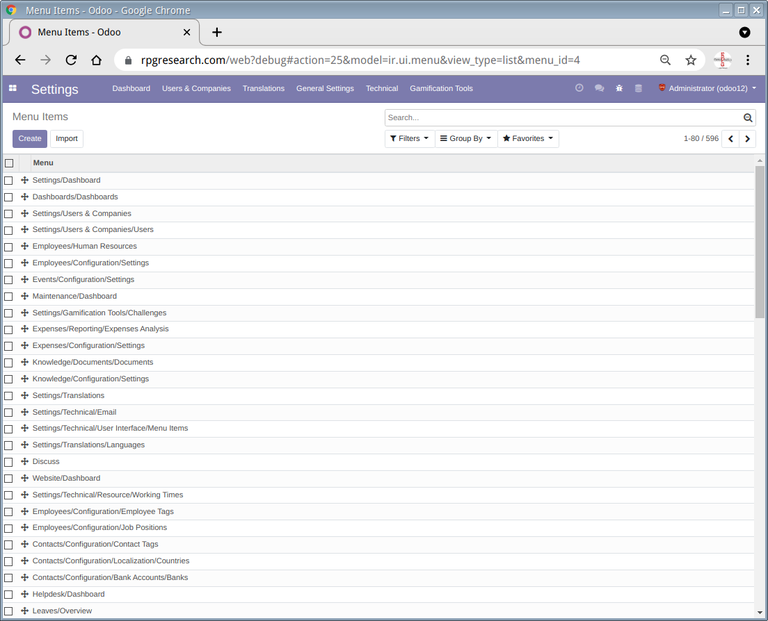Modifying Odoo Menu
p in mind each time you add or remove applications in Odoo, it will impact the Odoo menu, and you will need to go through these steps again to put things in the desired order.
Login to Odoo with correct administrative permissions.
Go to Odoo Menu > Settings
Activate the developer mode.
Click Technical > User interface > Menu Items
Drag and drop menu items to desired order: